This is a list of frequently asked questions from members. Perhaps the answer to your question can be found below.
What’s The Best Way To Stay Up-To-Date With Trades
The best means to stay up to date on my trades is my twitter account which you can join here. It is the most up-to-date method currently available. You can also sign up for email updates. Email is sent once or twice daily. You can also join my free options forum at groups.io. Every article posted is also posted to the free options forum. You can set up your account to send you emails with each post published. If you need assistance with any of the methods to stay in touch, contact tech support and they will assist.
Here are the most common questions from members:
Cannot Login – Security Check Failed Warning Message
- Upon login you see a “Security check failed on login” message such as the one you see below. This is an error caused by your browser. ….read more

Have you seen this security checked failed warning message?
FAQ – Cannot Login – Warning Someone Else Has Logged In
- If you are trying to login from a number of different devices, eventually the number of logins available for your account will be used up. To fix this issue, logout from your membership on one or more computers before logging into a new device. … read more
Why There Is No Free Trial Membership
- Many websites offer free trials or 14 day money back guarantees which I do not. However unlike many financial websites, my website offers a full free blog where various articles are free for reviewing. As well, past year’s of trades and portfolios are also free to all investors for viewing on www.fullyinformed.com. These articles provide a solid understanding of what my investing method is and how I trade.…read more
- FullyInformed.com is a personal website. I do not handle the transactions on my website but instead use PayPal. By using PayPal to process credit cards and other forms of payment, your security and privacy are guaranteed by PayPal. I store no credit card or payment information on the website making your privacy as secure as possible….read more
Why There Is No Real-Time Trading
- The members section is not designed for real-time trading. Real-time trading is an impossibility because trading itself is very fluid and time sensitive. Trying to duplicate my trades is not recommended as nothing posted on my site is in real-time. Also, I will often sell puts only to find out in the next day or two that the premium is better than what I received. This same thing can happen with other trades as well. I may close too early or too late. There is no perfect method of investing and my trades are not perfect and, even if they were, I cannot get the information to you fast enough for you to be able to duplicate the trades..….read more
Not Receiving Email Newsletters and Trade Alerts
- When you join and become a member you are not automatically enrolled in email updates. You must sign up for email updates through the the subscription form here.
- If you have subscribed and you are still not receiving updates, please check to make sure that you have the following address in your safe or white list so it is not being caught in your spam filter: teddiknight@fullyinformed.com. You can also set up the domain “fullyinformed.com” in your white list.
- For Gmail.com, Hotmail.com, Outlook.com and Yahoo.com, add the e-mail addresses of fteddiknight@fullyinformed.com and members@fullyinformed.com to your contact list. That will whitelist email updates that are sent to you.…read more
Record Keeping or Spreadsheets To Handle Trade Records
- I am often asked for a spreadsheet or record book or program to handle trades. I have no such spreadsheet or record program. I keep a standard excel spreadsheet for financial listing of my trades. It is very….read more
Investing Tools Not Loading Properly
- Sometimes the latest revision or update to an investing tool does not load properly. You may see an error such as below where the spinning wheel just continues to spin and does not load the tool. This is a problem with your browser storing or caching a prior version of the tool. This article explains how to fix this issue.
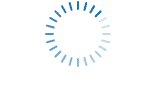
Error loading investing tool
Bad Request Notice From Your Browser – Cellphone or Desktop With Twitter
- If you see the error message below on your cellphones (more common) or desktop, especially when trying to login to your members only account on Twitter, this is being caused by too large a cookie for your browser. This is more common on a cellphones where memory limits can still be an issue.
-
How to Fix Error 400 Bad Request?
- Open Google Chrome or Safari on your mobile and go to the settings.
- Scroll down and click Advanced.
- Open “Site settings”.
- Open Cookies->All Cookies Data.
- Delete all the cookies.
- Restart your phone and log in
- Check to see if the error has gone away
Why We Only Use PayPal As Our Merchant Provider
- PayPal is our payment processor. In most instances you do not need to open a PayPal account if you prefer not to. You can simply check out with just your credit card. They will require an email address to email you a transaction receipt of your payment. In rare cases such as some customers outside of North America, you may have to open an account with PayPal to have your credit card validated. PayPal will advise you if that is the case.
- We use PayPal as our payment processor as they are the largest processor in the world accepting most forms of payment including Bitcoin and Ethereum. You are even able to use alternative services such as Google Pay or Apply Pay with PayPal. This is something many processors do not accept.
- PayPal provides the highest level of protection including 24/7 monitoring with full encryptions of transactions and absolutely no sharing of financial information between vendors and customers.
- We do not accept credit cards or checks personally as that provides you with limited security. With PayPal every transaction is secure, private and protected.
My Credit Card Company Charged Me An International Transaction Fee
- All transactions are in US dollars. Today many credit card companies are trying to boost profits with random fees. If your credit card company charges you an international transaction fee you should contact them to reverse such a charge. As well you can also check with your credit card company to be sure they will not charge a fee for international transactions. If they do, change to a different credit card company. Another way around such fees, not for just FullyInformed but any place you shop is to open an account with the provider, in our case PayPal and attach a credit card to the account or deposit the amount of cash needed for your purchase. This is also the case for many merchant providers such as Square, Clearly and others. That way, the merchant is handling the full transaction and not your bank or credit card company.
