 Do you have a question, are seeking a second opinion, need mentoring or want to discuss a strategy or two? Maybe you just want to say Hi. Contact me through the ASK TEDDI Forum.
Do you have a question, are seeking a second opinion, need mentoring or want to discuss a strategy or two? Maybe you just want to say Hi. Contact me through the ASK TEDDI Forum.
Not sure what that is? Read how the ASK TEDDI forum works, below.
If instead you are having login issues, need technical support or have error messages please use this form to contact tech support as the ASK TEDDI forum is not for technical support and issues.
Looking For A Second Opinion About A Specific Stock, Option or Trade, or looking for clarification on an article?
Sometimes you might just be looking for more clarification or details regarding an article I have written or a trade entered. Other times you may be seeking trading suggestions or a second opinion on a stock or trade you are holding or are considering.
Depending on your question your membership fee should cover it. But if your question is more involved and takes several hours to research, study and post a reply I may ask you to put something extra in my tipjar. I believe everyone has value and self worth and a tip is a way to say thank you. I will contact you via email or the ASK TEDDI forum and advise you if your question will take too much time and then advise how much of a tip I will need if you want me to proceed with an answer. You can then decide whether you wish to proceed through the tipjar. Remember that I accept no responsibility for the outcome of your trade and my trade suggestions.
Your Questions And My Answers Are Posted
I reserve the right to post my answer and your question without your name, address or email address to my website for others to view. Often this helps other investors who often have similar or related questions. Questions about strategies and trades are always posted.
The Ask Teddi Forum:
Email is rapidly becoming a problem as many companies such as gmail.com, outlook.com, hotmail.com, yahoo.com and even mail providers like AT&T have become more aggressive in marking emails as spam. I get emails daily from investors who advised me they had not received my reply by email. For that reason I now use the ASK TEDDI Forum. In this way your question is never lost and you can come back as often as you want, to check on the progress of your question, jog my memory if you haven’t had an answer in a few days and review the answers to your question as often as you want.
Here’s hoe the ASK TEDDI Forum works:
To contact me please use this link which will take you to the ASK TEDDI forum. At this forum you select the CREATE NEW TOPIC and enter your question. You can come back often to review the reply or ask for further clarification to your question and you can subscribe to your question through the subscribe link. You are then emailed when the question is answered.
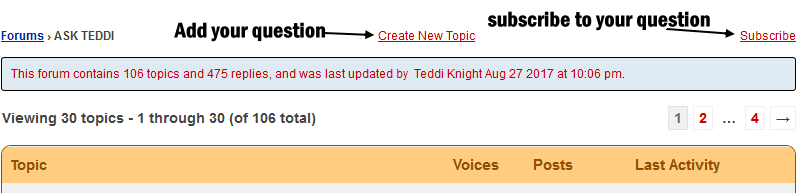
The ASK TEDDI Forum allows you to post your question and follow the answers and ask further questions on your topic.
To ask your question, after you select Create A New Topic a form appears like the one below. Simply give your question a topic or a subject for example “Costco Trade I Am In Trouble With” and type up your question. You can select “Notify me of follow-up replies via email” although if you have selected the “Topic Subscribe” then you will get all replies I post so there is no need to use the “notify me” selection. It will just double email you. If you have a picture or maybe a file such as a spreadsheet you want to send, use the attachment button and it will upload your file. When done slick submit to post your question.
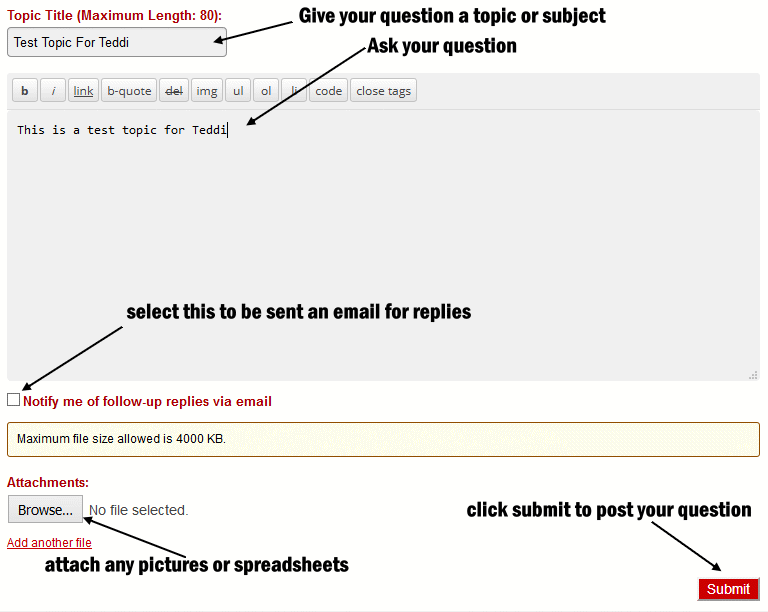
Asking your question is easy
Have Private Details?
If you have some private details you would rather not share on the forum for other members, you need to make up two posts. Do the above post first and in that post tell me you are going to also provide some private details. Then after you submit your first post as above, select that post and scroll to the bottom of your post and you will see a “Reply To” form. In that form type up or attach your private details and select the “Set as private reply”. That way on you and I can see your private details.
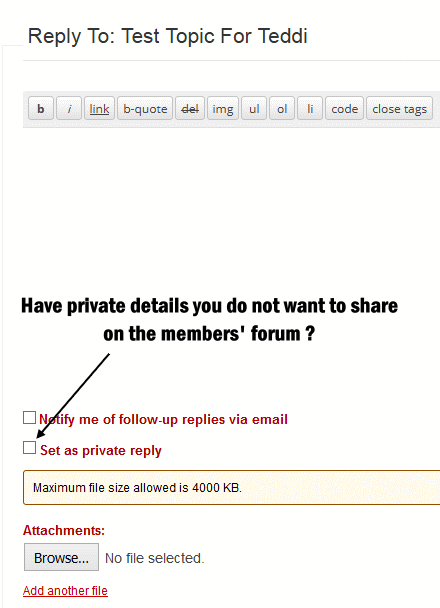
Using The Private Reply Feature
Using The Favorite Feature
You can also bookmark your questions and my answers by selecting “Favorite” which is on the top right of your question title.
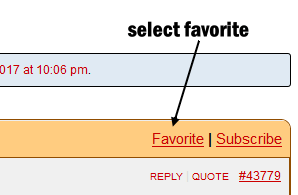
Mark your question as a favorite to bookmark
Once you have marked a question or topic as favorite, it is saved to your forum profile. To see all your favorite topics, select your name on any forum post you have made. It will open your profile. Then select “Favorites” to see a list of topics you have saved which you can review. Note as well that your profile shows you how many topics (or questions) you have started and the number of replies you have posted or created. You can select those headings “Topics Started” and “Replied Created” and a list is opened to you which you can review. These are kept for as long as you remain a member. If your membership expires, we wait 30 days before your profile is deleted.
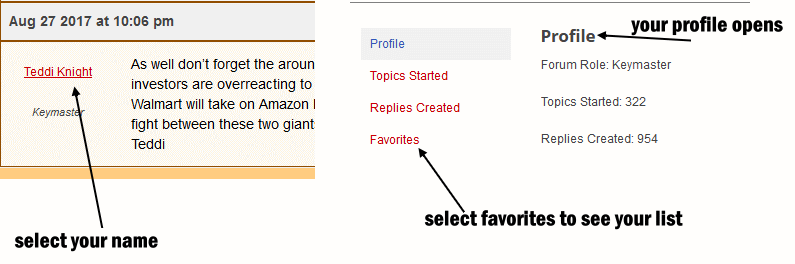
Using the favorite feature
Summary
You can see now why the ASK TEDDI Forum is a great idea and a perfect place to keep track of all your questions. Even if my emails fail to reach you, you can come back to the ASK TEDDI forum at any time and review your questions, topics and replies.
So don’t wait any longer. Go to the ASK TEDDI Forum now through this link and get started. I am looking forward to hearing from you.
