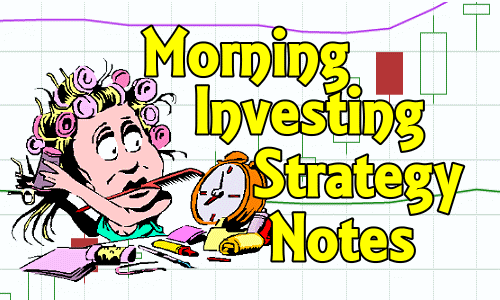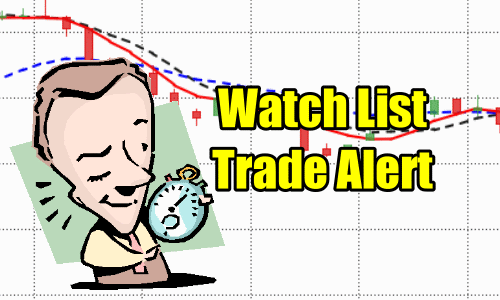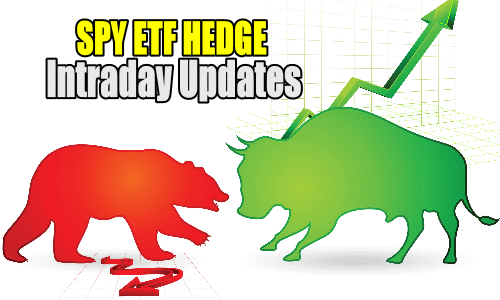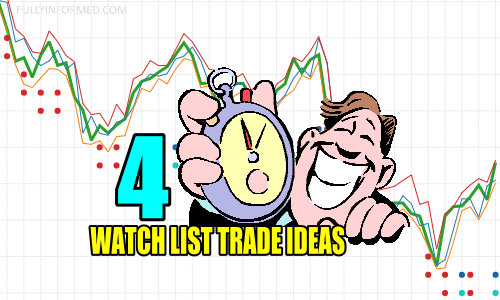A new upgrade to the search tool was installed and completed today. After extensive testing everything investors have been asking for sometime has been implemented.
When searching for stock information use a bracket around stock symbols, such as (T) for AT&T stock and (PG) for Procter and Gamble Stock. It is then not necessary to include the stock name.
Stocks that have a symbol in their name such as & which we find with AT&T will not always work accurately. Instead try removing the last letter such as AT& or use the stock symbol (T).
Stocks with words like “of” or “and” do not need to have them included. For example you can search by bank america or Bank America, in upper or lower case as either work since searches are not case sensitive.
When searching for a term, such as “support and resistance” or “rolling in-the-money covered call options forward”, keep searches to as close to what your topic is and as minimum as possible. For example, support resistance or rolling covered calls or rolling in-the-money call
Meanwhile you can use quote marks around search terms to try to be as specific as possible, for example “wells fargo” but it is not necessary.
Using quote marks can result in no results being found as quote marks mean you are seeking an exact reference as you had detailed out. In the example below the search is for “repair in-the-money” which means any article must contain exactly that phrase and in that order.
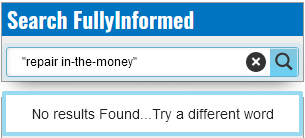
However using two words such as repair “in-the-money” will provide results more related to your search term.
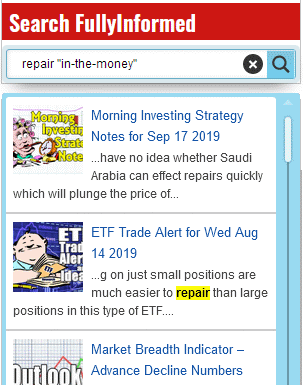
Using two or three terms and placing quotes around each term will also result in finding information about those specific topics and how they relate. For example below is the search “Microsoft” and “covered calls” which will provide articles that contain only those words.
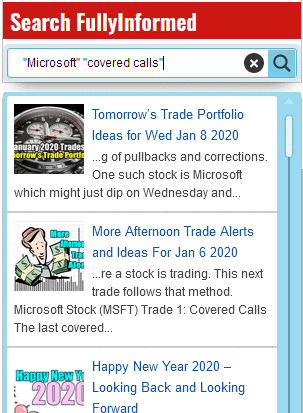
The speed of searching depends on the term being used. For example searching for “MSFT” will be much faster than searching for “MSFT” “Naked Put”. It is important then to give the search function time to present all findings.
When items are found you will see a list below the search field. It will show the first 24 articles concerning your topic. You can scroll through them with the bar on the right hand side. At the bottom of the results window is a selection “Select to view all results” which will open ALL articles found on the website in a search page with more content to help you find articles quicker that relate to your subject. Articles are presented in ascending order meaning the most recent are on top.
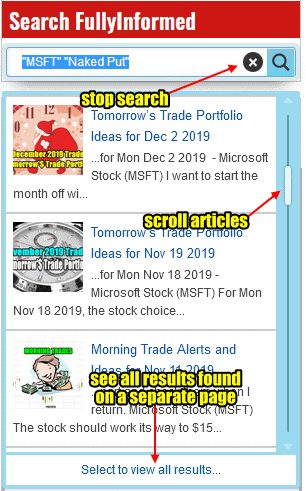
On the search bar there is an X which if selected will stop the search and clear the search field. The search function has been tested for several months before being implemented. Any issues please use the contact form. Thank you.
Review All Quick Comments In Chronological Descending Order
Disclaimer: There are risks involved in all investment strategies and investors can and do lose capital. Trade at your own risk.
Internal Stock and Option Trades Links
Put Selling Strategies For Members
Covered Calls Strategies For Members
Profit And Income Strategies Index
Stock and Option Strategies For Members
Stock And Option Trades Explained For Members
Ask A Question About A Trade You Are In