Over the past couple of weeks many investors who use any of the AT&T networks for their email accounts have been complaining about not receiving my emails. Emails updates are sent from fullyinformed@justsecuremail.com and unfortunately because I send out emails more than once a day, AT&T has taken to blocking most of the emails being sent.
Email Accounts Affected
Email accounts that are being affected include any emails with the following domains:
att.net
ameritech.net
bellsouth.net
flash.net
nvbell.net
pacbell.net
prodigy.net
sbcglobal.net
snet.net
swbell.net
wans.net
Please Email AT&T
I have spent considerable time with AT&T and they keep telling me that they have removed the blocks but within a day they are back. If you wish to continue to use an email account with the domains above please email AT&T at: abuse_rbl@abuse-att.net and advise them that emails from fullyinformed@justsecuremail and teddi@fullyinformed.com are not spam. That should help. You can simply copy and paste the information below into an email and send it to them:
“Please note that I am no longer receiving emails from two email accounts which you are blocking as spam and which are not spam. I have requested this information to be sent to me. The email addresses are fullyinformed@justsecuremail and teddi@fullyinformed.com. Please correct this immediately so I can receive emails again. Thank you.”
You Can Try Calling Them
Many investors have wrote me to tell me they are pretty mad about AT&T blocking my emails and have called them. If you are so inclined, I appreciate your calling them on my behalf and perhaps they will act on it.
Try This AT&T Form As Well
Another way to advise them is to use this AT&T Link and fill out the form on the page such as the example below with the information I have provided below. Here are the details to provide them:
For Your Domain – select whichever is your email domain att-net, sbcglobal.net or whichever email you use from the drop down.
The domain of your correspondent: Please insert the domain of – justsecuremail.com
Error message or Non Delivery Report: For line 3 of their form, please select the text here and paste it into the form- 521 DNSRBL: Blocked for abuse. See https://att.net/blocks
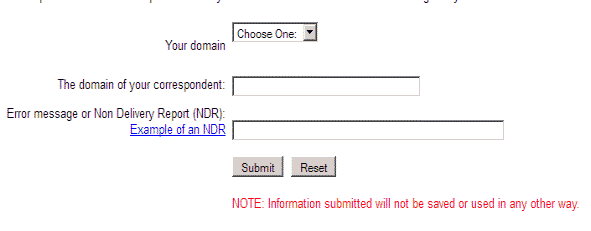
You will see this form. The information to provide in the 3 fields is above.
Got A Different Email Account?
In the meantime if you have a different email address such as a Gmail, Yahoo, Hotmail or other email account please go to here and change your email address. I will then be able to update your email and begins ending updates to you again.
Add My Email Address To Your Contact List
Remember when you have a Gmail, Yahoo or Hotmail account to add the email address of fullyinformed@justsecuremail.com and teddi@fullyinformed.com into your contact list. Once you do that, no emails from me will be stopped by their spam filters.
Twitter Gives You A Complete List Without Having To Join
Also don’t forget that you can always go to https://twitter.com/befullyinformed at any time and see the latest tweets. You do not have to join twitter to see my daily tweets. You just need to be a member to get real-time tweets and join in discussions. Many investors simply go to my twitter home page around 8:30 AM, 11:00 AM, 1:00 PM, 4:00 PM and then 9:00 PM to see the latest updates. For a lot of members that works as well.
Thank you for your assistance and I hope this will help all those who are having trouble receiving email updates.

