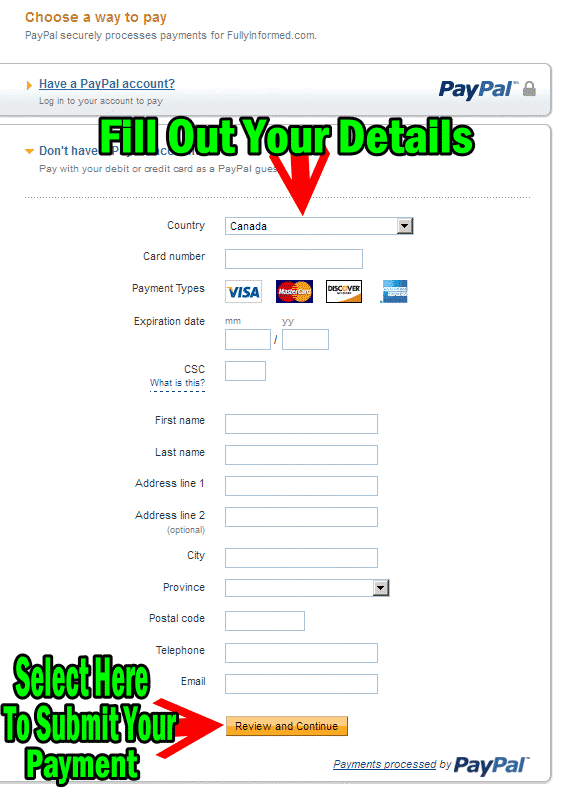You do not need a PayPal account to make payment whether joining or renewing. It is a two-step process.
To join for the first time go to : https://www.fullyinformed.com/members/join. To renew go to https://www.fullyinformed.com/members/renew and sign in.
Then when you select to make a payment simply select the option DON’T HAVE A PAYPAL ACCOUNT? (see the picture below to identify the area to select)
You are not opening a PayPal account but are making a payment without ever needing an account with Paypal. The reason I use PayPal is for security. Your information is never made public to me. I do not receive your address, credit card details or phone number. I only see that you have made a payment.
STEP 1: Select “Don’t Have A PayPal Account”
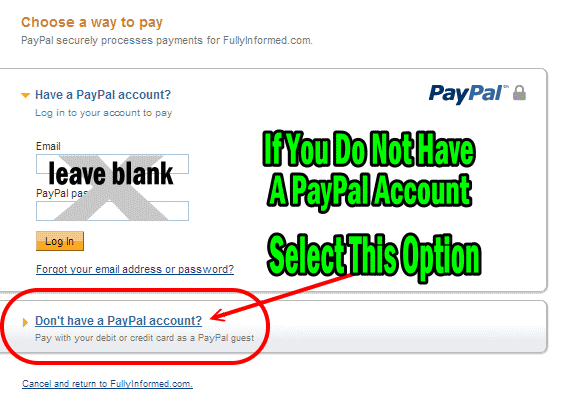
STEP 2: Enter Your Credit Card Details
After selecting “Don’t Have PayPal Account”, a new form appears. Select your country from the drop down form. Then fill out your credit card payment details and select REVIEW and CONTINUE to confirm your payment. (see image below)
That’s it! You are done and all your information is securely encrypted, payment made and your details are not revealed to me or anyone else.